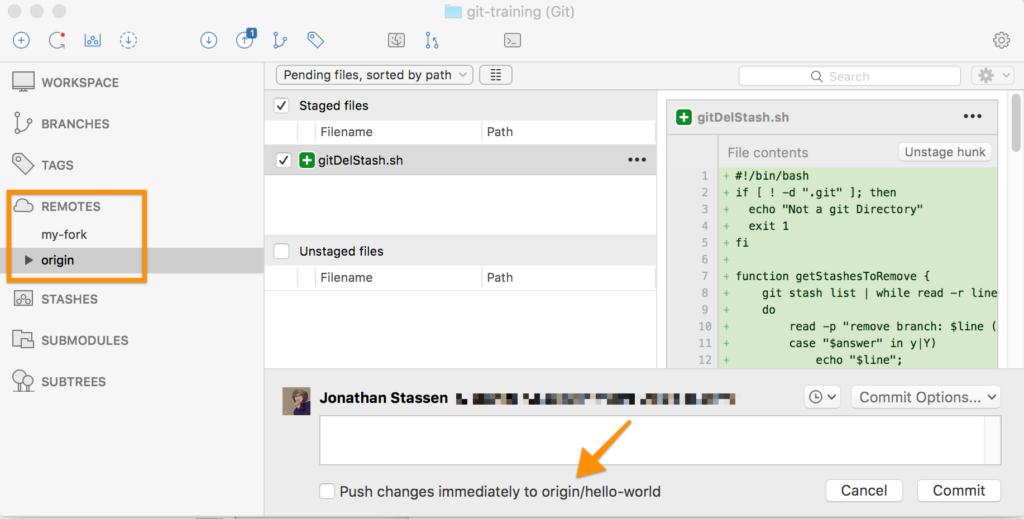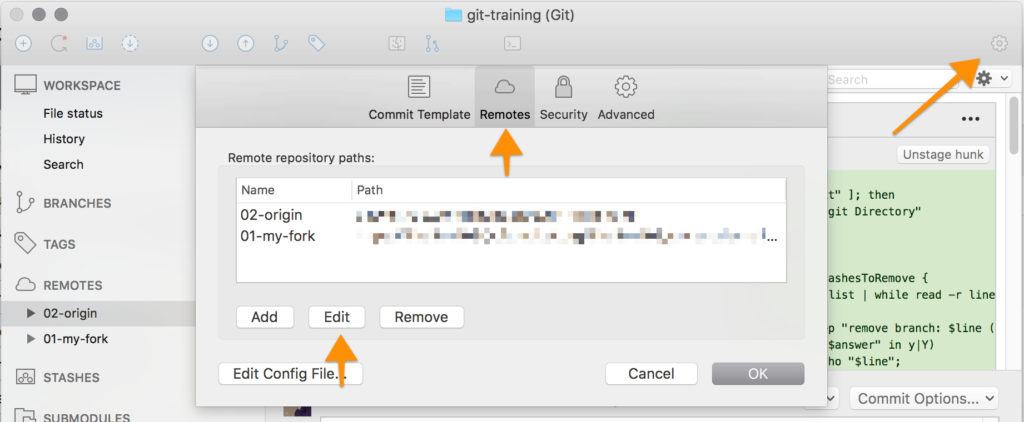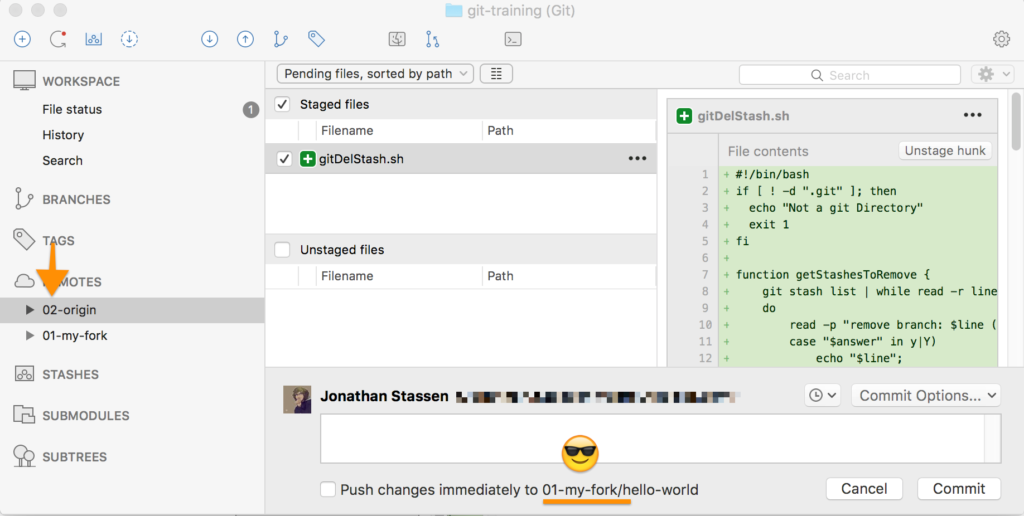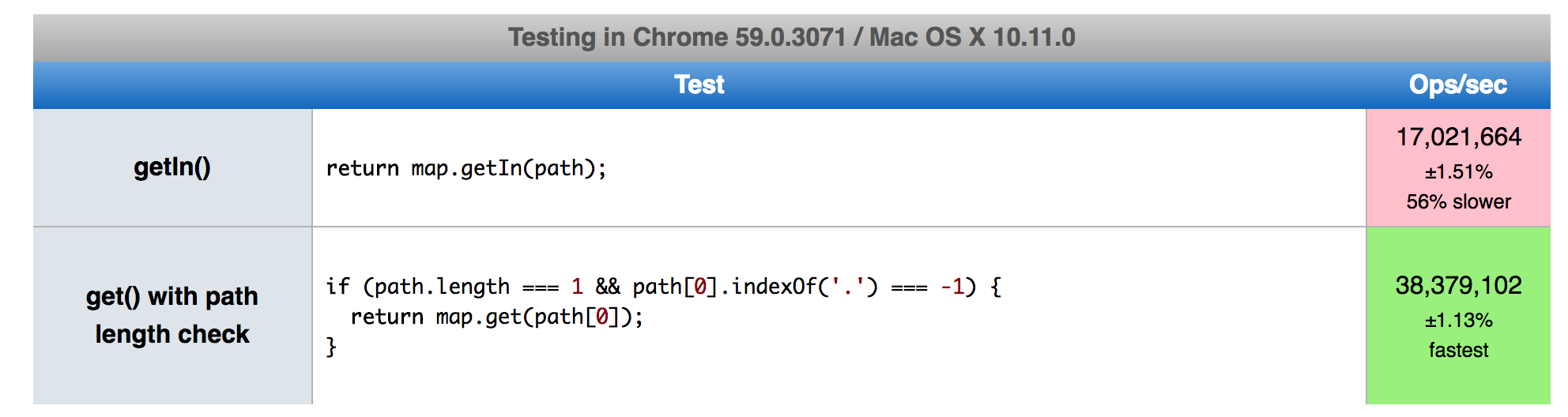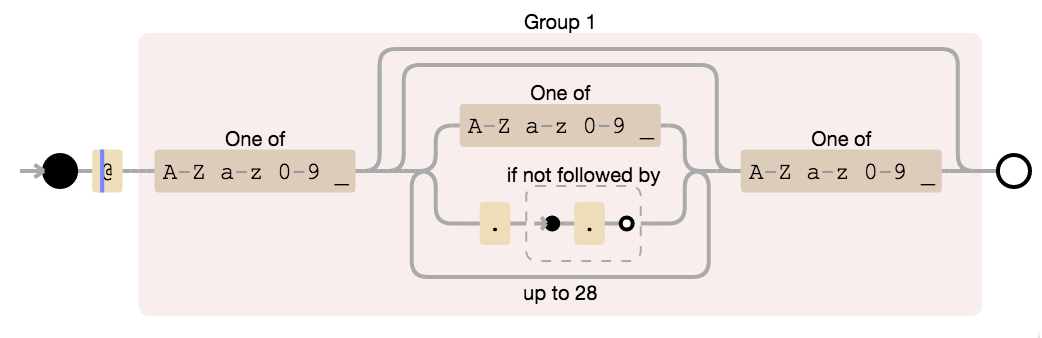Good Code Review (CR) on Pull Request (PR) are at the heart creating high quality code. Code reviews on closed pull requests can feel awkward.
I believe we should welcome feedback on all PRs — even closed ones.
A coworker of mine came back from a short vacation and read over my PRs I had opened and merged while they were out. They spotted a bug in one of my PRs and they left a comment pointing it out. They however felt deeply guilty commenting on a closed PR and apologized to me. This is odd to me.
Merged PRs often get treated as code where the “Ship that has sailed”. Treating merged code as “untouchable” forgoes the ownership and responsibility we developers have for the code we create.
I suggest a cultural shift: To strive to produce high quality code, we ought to welcome and be open to Code Review feedback, before, during, and after the life of a Pull Request.
How we allocate time to address the feedback will range from team to team but could be new backlogged stories, re-opening a new PR, or just answering questions.
How do you feel about code reviews on closed pull requests?
Is there a better way to handle code feedback after it’s merged?