I primarily use Sublime as my code editor of choice; a bunch of us at Sprout Social do. It’s simple, clean, lightweight on system resources, and it has some pretty sweet packages. I’ve found a number of packages that increase my efficiency developing. Thought I’d share several of these personal favorite Sublime 3 packages.
If you’re on Sublime 2, upgrade to Sublime 3, it’s totally stable.
To get started you’ll need to install Sublime Package Control into Sublime. It’s fairly simple, and the you’re read to go. The “Package Control: Install Package” command will now be available in your command pallet via Cmd+Shift+P or Ctrl+Shift+P.
 Base package for all linters. Syntax error highlighting can greatly reduce the save-run-revise cycle time. Most IDEs already have syntax error highlighting, why not add it to Sublime?
Base package for all linters. Syntax error highlighting can greatly reduce the save-run-revise cycle time. Most IDEs already have syntax error highlighting, why not add it to Sublime?
There are many SublimeLinter packages. Browse through them find what fits your workflow. Be sure to follow each packages setup instructions, each will be a bit different.
My personal must have’s are:
- SublimeLinter-phplint
- SublimeLinter-jshint
- SublimeLinter-jsxhint
- SublimeLinter-csslint
SublimeLinter-contrib-scss-lint
 An even better bracket highlighting than what comes with Sublime. It also shows starting and ending brackets in the gutter, and can matching for [ ], ( ), { }, ” “, ‘ ‘, <tag> </tag>.
An even better bracket highlighting than what comes with Sublime. It also shows starting and ending brackets in the gutter, and can matching for [ ], ( ), { }, ” “, ‘ ‘, <tag> </tag>.
Give the context menu more options when right clicking on files in a project. Duplicate files, move, rename, etc.
 Easier creation of document blocks for functions, classes, methods. It’s intelligent and looks ahead to see what you’re documenting to pre-fill the base info (such as input parameters and what is returned). Documenting is now convenient.
Easier creation of document blocks for functions, classes, methods. It’s intelligent and looks ahead to see what you’re documenting to pre-fill the base info (such as input parameters and what is returned). Documenting is now convenient.
Pro tip: use the Tab key to navigate through the generated documented block, no need to click or use arrow keys.
Launch the terminal/command line right in the context of your project directly from Sublime. Either as a new window or as its own panel within sublime.
Visually shows the diff since the last commit in the gutter. At a glance you can see what lines are additions, modifications, or deletions.
Split Sublime into multiple horizontal and vertical panes for side-by-side work. Remove the need to switch between tabs or windows as frequently when comparing files.
Highlights and helps cleanup end of line trailing spaces. Nobody likes them right? Or maybe we just don’t notice them.
There are many other great packages out there for Sublime : code snippets, theme, and syntax highlighting. But these are just some of my favorites.
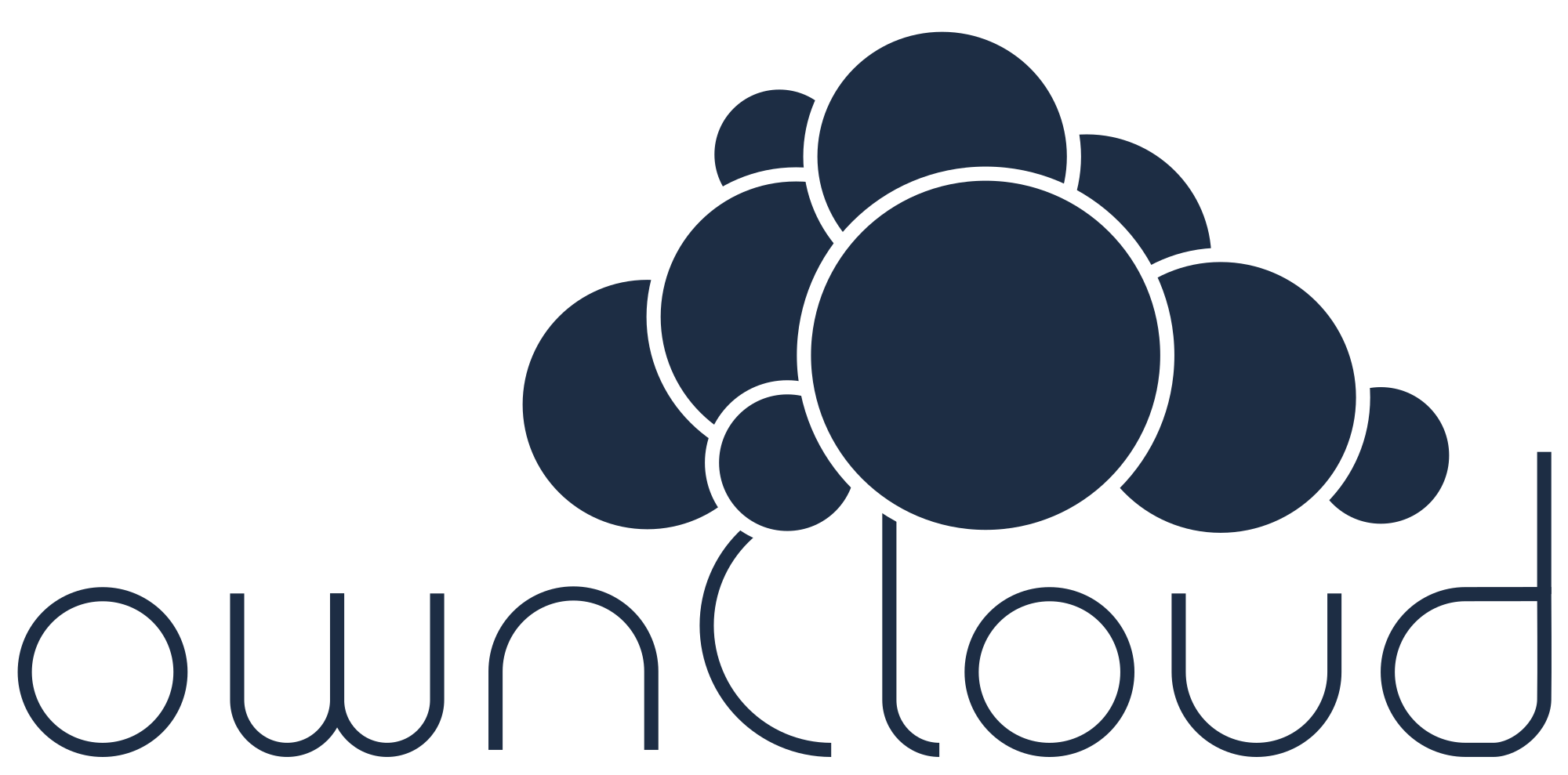
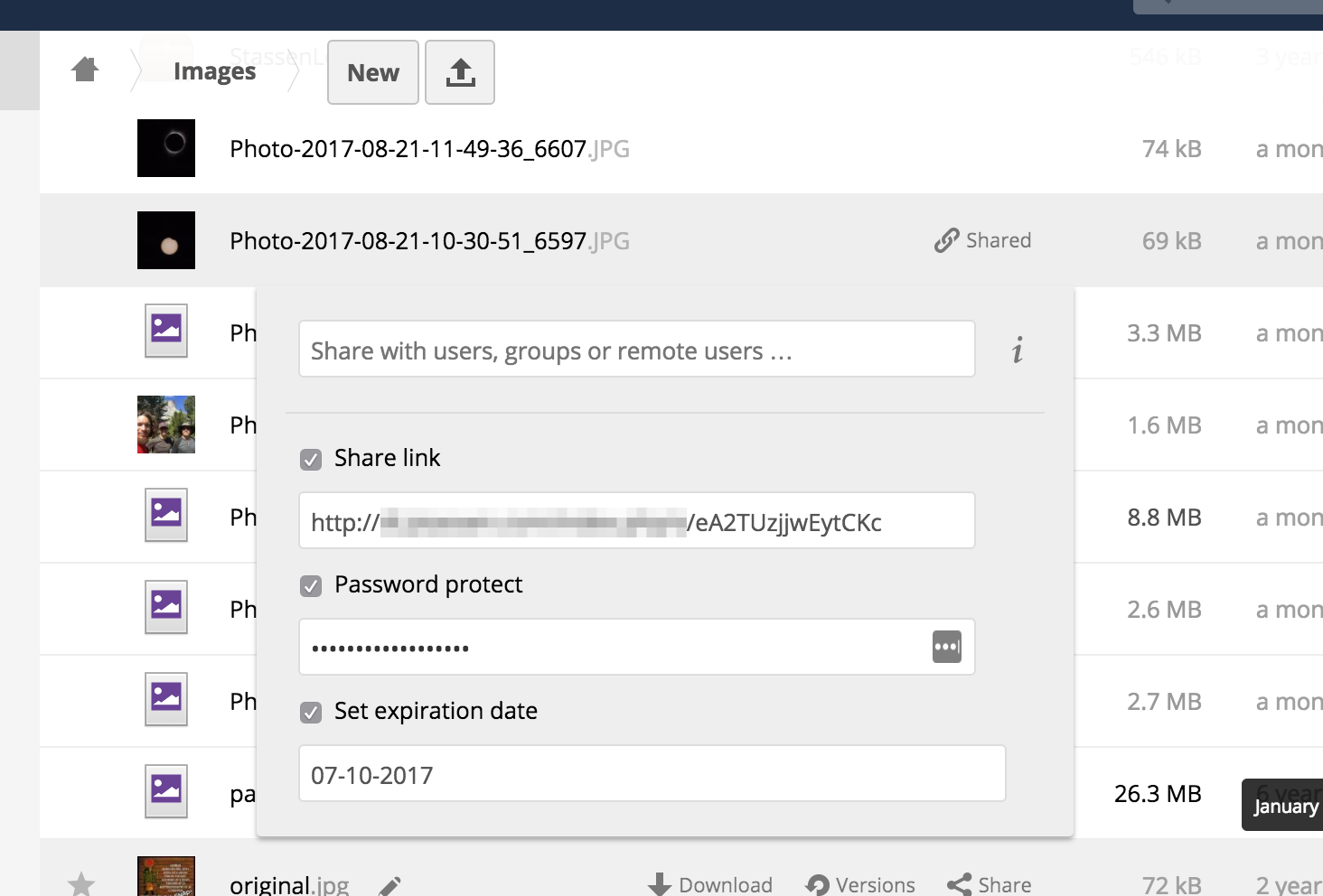
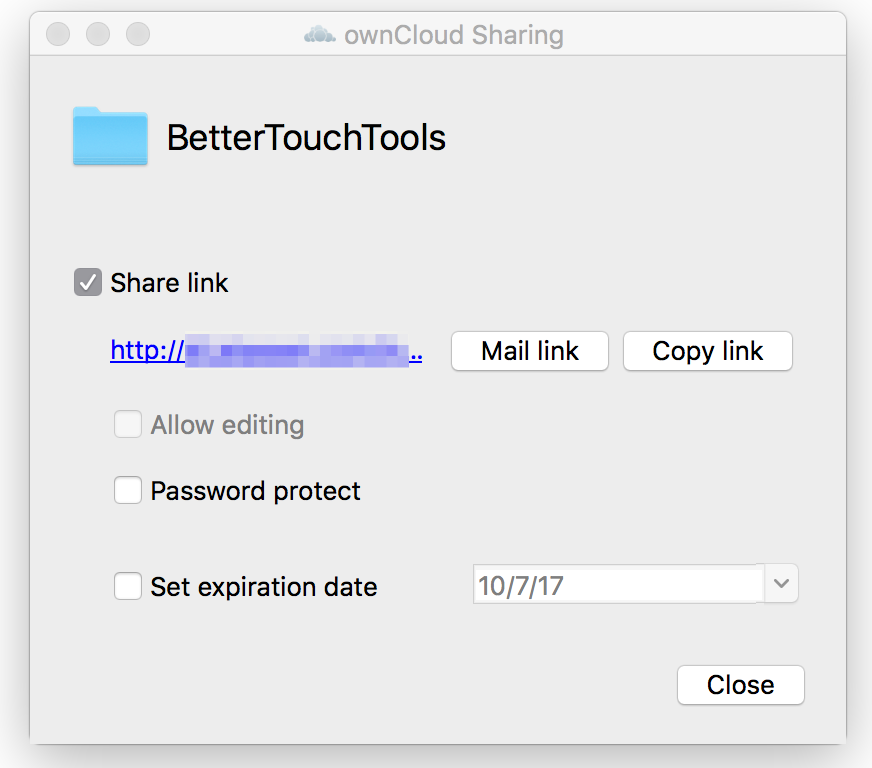
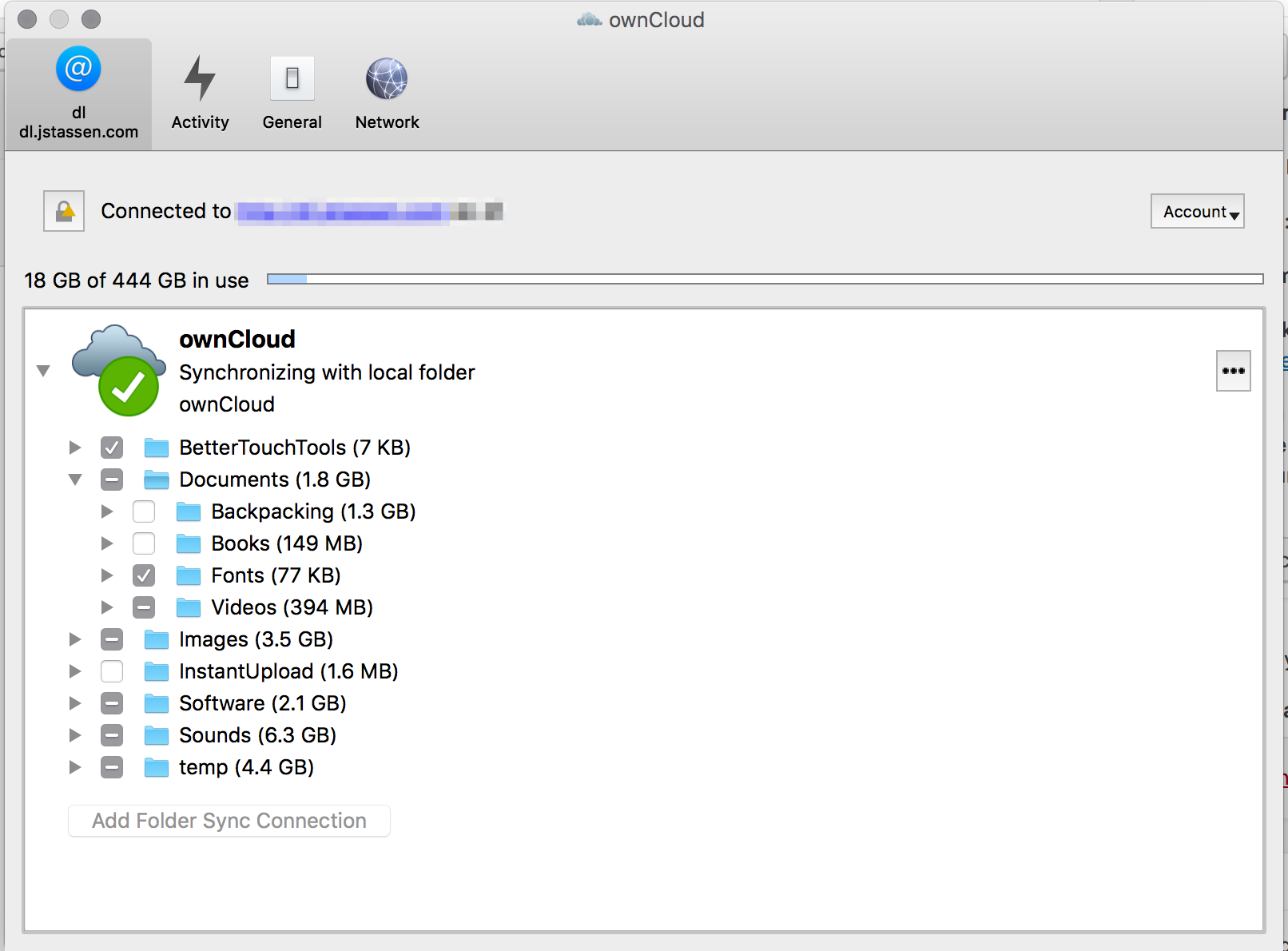
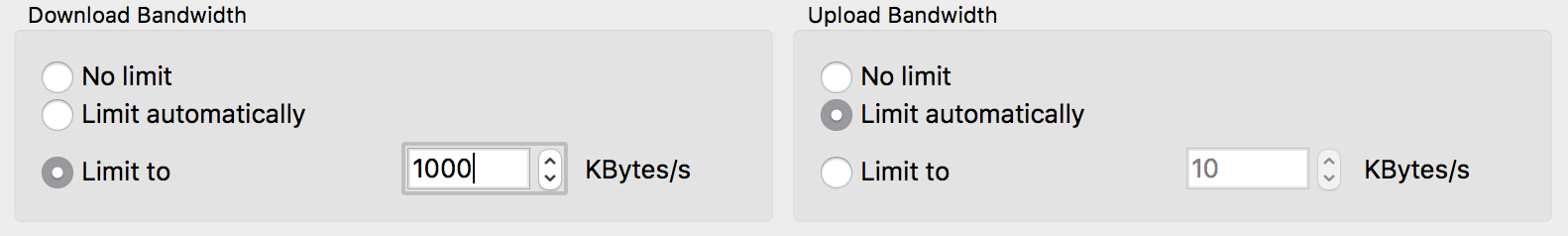


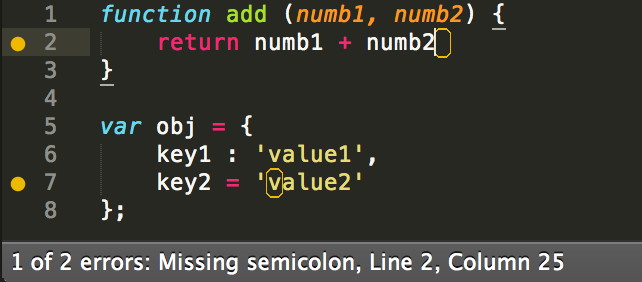 Base package for all linters. Syntax error highlighting can greatly reduce the save-run-revise cycle time. Most IDEs already have syntax error highlighting, why not add it to Sublime?
Base package for all linters. Syntax error highlighting can greatly reduce the save-run-revise cycle time. Most IDEs already have syntax error highlighting, why not add it to Sublime?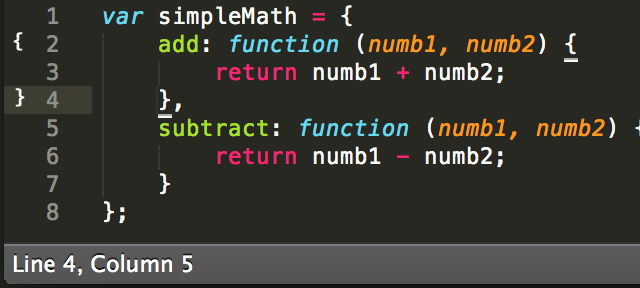 An even better bracket highlighting than what comes with Sublime. It also shows starting and ending brackets in the gutter, and can matching for [ ], ( ), { }, ” “, ‘ ‘, <tag> </tag>.
An even better bracket highlighting than what comes with Sublime. It also shows starting and ending brackets in the gutter, and can matching for [ ], ( ), { }, ” “, ‘ ‘, <tag> </tag>.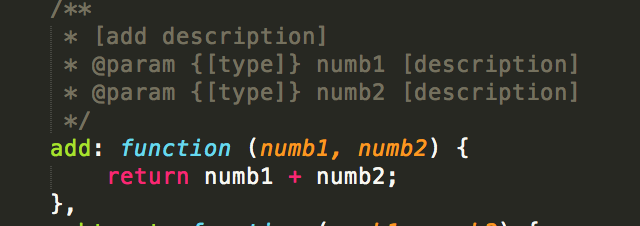 Easier creation of document blocks for functions, classes, methods. It’s intelligent and looks ahead to see what you’re documenting to pre-fill the base info (such as input parameters and what is returned). Documenting is now convenient.
Easier creation of document blocks for functions, classes, methods. It’s intelligent and looks ahead to see what you’re documenting to pre-fill the base info (such as input parameters and what is returned). Documenting is now convenient.