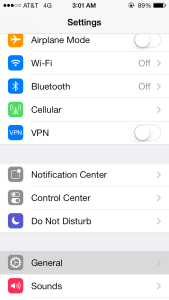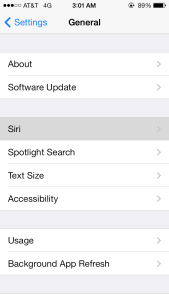Wish Siri was faster?
Here is a nice setting tweak to speed up Siri and make her more responsive. I found disabling the Voice Feedback (so Siri doesn’t talk out loud), makes her snappier.
Downside: You will have to read the screen.
Settings > General > Siri > Voice Feedback
Change to: Handsfree Only
1. General
 | 2. Siri
 |
3. Voice Feedback
 | 4. Change to Handsfree Only
 |
From my understanding, this probably bypass the need for Apple’s servers creating the verbal dictation audio, and having to transfer it over Cellular Data / Wifi to your device. Aka, time.
Reliability boost? Maybe.
As a bonus Siri overall seems more reliable as , I get a lot fewer “I’m unable to process your request right now” responses it seems. But you will have to find out for yourself there. But with out a doubt Siri is a bit faster.
The revised Windows 7 and Windows 8 Alt+Tab has been bugging me for a couple years now. The Alt+Tab order is (or seems to be) ordered completely randomly. This prevents quickly ALt+Tab switching between two programs.
I finally took the time to find the the fix, Add the following DWORD key to the registry: HKEY_CURRENT_USER\Software\Microsoft\Windows\CurrentVersion\Explorer\AltTabSettings = 1
This enables the old Alt+Tab behavior. It does remove Aero Peak and thumbnails of each app unfortunately. It’s better to have something functional than shiny.
Note: I noticed a pattern, when you minimize a window, that window goes to the last in the order. I suppose the logic presumed is that you are wanting that application out of the way if you are minimizing it.
Source: SuperUser.com – Getting back the old alt-tab windows switching behavior in Windows 7?
A place for collecting my miscellaneous thoughts.