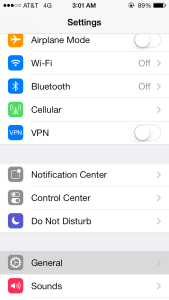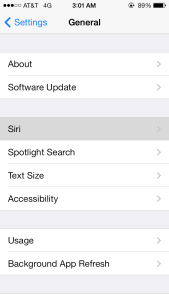I got thinking about ‘zero-rate content’ from internet providers. That is, websites and content that are free to you simply because you are their customer.
It already exists
It is really just a different way to phrase the net-neutrality issue issues. It’s really just a nuance of the ‘fast-lane’ concept that different packets are treated differently by speed, price, quality.total count allowed.
I recently experienced this when I traveled abroad, thus I know it exists. I was talking with AT&T before I left setting up my abroad minutes and data. The representative was very proud to inform me I could use the AT&T Information and AT&T wifi locator apps with no data fees, that is, they would pro-rate any data usage that I used within those apps. I could help my self but laugh at loud at them, and ask if he was serious… then I made a statement about net-neutrality.
I found it rather curious that they could detect the packet difference. I suppose it only makes sense, all you have to do is read the packets header to see its intended destination, check it against a white-list of “We’ll pay for that one, its on us”. According to the representative, they do something very similar to that, though he wasn’t familiar with what I meant by packet inspecting.
All the same, it is sort of a nice gesture by AT&T saying we’ll pay / help you out whenever you’re checking status on your account. You don’t have to worry if you are over your data cap ever when checking information about your account. I kinda dig that.
Data isn’t free
You’ll note that I said pro-rate the cost of the packet. Data isn’t free, cheep, but not free. In the international case it is a bit more expensive to get it from where I was to their servers, AT&T paid for that. Similarly when back home, even through AT&T towers the packets will have small cost, even if it is their packet. It’s just a matter of splitting the costs between the user and the provider.
In the case of video sharing sites..
Here is my theory: It won’t be sustainable for a provider like Verizon or AT&T to maintain a site with media, though they may be trying.
I think there are barriers they will run into
- I find it hard to believe that any telco will produce a good enough app/site that wins the world over like a youtube or netflix.
- They will be restricted to their shows they produce or partners produce, and maybe pull it from places like netflix. However that would hurt them greatly since adoption of a new platform would be low. Comcast is doing pretty good on this I suppose.
- Cost of a video servicing infrastructure (server farms throughout the country/world)
- Reliability of a video servicing infrastructure (remember old old youtube and netflix problems?)
- Community (hard to get get viewers to jump to a place with lesser content)
- Fragmentation (only customers of said telcom gain benefits aka smaller subset of world population. Presumably other providers would have their own deals)
- Profitability (If this is done, it would be for money, where is the the money? Ads? Probably not. New customers? Will it really entice enough new clients to join the telco?)
- Abuse, give away something for free, people will abuse it, then you need to cap it. Enter irony.
- Why not partner with an existing provider, say Netflix or Hulu?
To widen the scope again to zero-rate content (cost paid by telco). It will exist, probably not for video streaming, but for other sites and partners.
Is zero-rate data a threat?
I’m not sure I see zero-rate content as a huge threat, (though a threat all the same) mainly since each provider would have a different selection of partnerships.