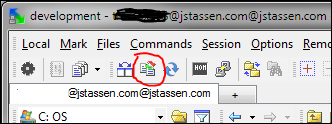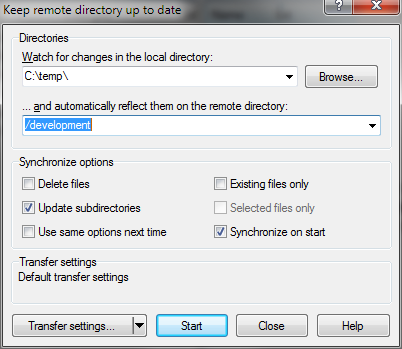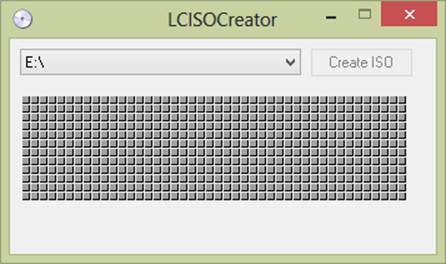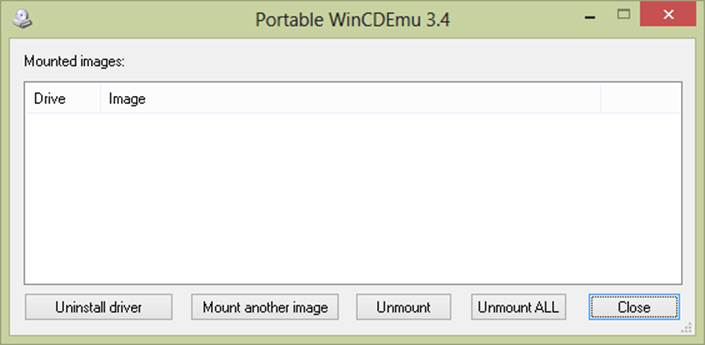I’ve had a number of friends show me this nifty concept video on a modular phone. I see the frustration it addresses in regards to repairs and upgrades. I find the idea appealing, but I have my doubts about the long term feasibility and acceptance in the market place.
http://www.youtube.com/watch?v=Cr1-hzEpSR0
Connectors – The modular gotcha
A concern becomes those connectors, they will be more complex than just 4 generic pins as shown in the video, they will have to be.
Let’s say a standard connector is established for the camera for example. And that is good, however when innovation occurs that old connector standard may no longer be suffice and a new standard will need to be established. So you end up with two types of camera modules. Camera C1 and Camera C2. That main board in the phone will only support one or the other. A main board with a C1 is outdated. If you want to use a C2 camera, you need to upgrade to a board with C2 connector. Now look at the broader perspective. Now we have upgraded our board, and the new one only supports Processor CPU3 connection and our old board was a CPU1 – this module too will need to upgrade. His example of regular screen to HD screen is perfect example, the connections are probably going to be different.
These upgrades because of dependencies and limitations are a real thing we saw with desktop computers and their motherboards:
In general public doesn’t want try to manage or understand these component dependencies. Thus why most purchased pre-fabricated desktop PCs. In practice, most purchased a new computer instead of swapping out older components. They didn’t want to deal with the hassle of understanding the modular structure.
Moving away from fully modular
 When we moved from desktop computer to laptops we abandon modular computers. Each laptop is unique on the interior and are only partially modular . harddrive, cdrom drive, RAM, wifi, and bluetooth, but that’s about it). This move away from modular is partially because of the space constraints. It is a really small living space for all the components, and generally not very accessible. In a smartphone this issue only becomes even greater, the connectors are compact and delicate.
When we moved from desktop computer to laptops we abandon modular computers. Each laptop is unique on the interior and are only partially modular . harddrive, cdrom drive, RAM, wifi, and bluetooth, but that’s about it). This move away from modular is partially because of the space constraints. It is a really small living space for all the components, and generally not very accessible. In a smartphone this issue only becomes even greater, the connectors are compact and delicate.
Smartphone should adopt a similar mentality as laptops, with key components being swap-able. Many smartphones are already partially modular. Many androids have SD chip for increasing storage, Batteries can be replaced with ease. There are a few other components that should be focused on such as the screen. Repairing a phone any busted part in a Android or iPhones that can already be swapped, hardest bit is locating the right one for your phone. Upgrading components is unlikly because of the compact space and uique shaped parts.
We are moving fast
And that is OK. We are demanding more and more from these portable devices. Rapid innovation is happening now. A fully modular phone won’t be able to keep up and might even slow us down. The time for this may be in 5 years from now when we start to slow down.
Will a modular phone happen?
It’s possible someone may create one, but I have my hunches it won’t stick in the mainstream other than it being an idealistic hope. People prefer simple and reliable over effort and maintenance.
Do you disagree? Think there is a chance it will catch? These non-issues?

 When we moved from desktop computer to laptops we abandon modular computers. Each laptop is unique on the interior and are only partially modular . harddrive, cdrom drive, RAM, wifi, and bluetooth, but that’s about it). This move away from modular is partially because of the space constraints. It is a really small living space for all the components, and generally not very accessible. In a smartphone this issue only becomes even greater, the connectors are compact and delicate.
When we moved from desktop computer to laptops we abandon modular computers. Each laptop is unique on the interior and are only partially modular . harddrive, cdrom drive, RAM, wifi, and bluetooth, but that’s about it). This move away from modular is partially because of the space constraints. It is a really small living space for all the components, and generally not very accessible. In a smartphone this issue only becomes even greater, the connectors are compact and delicate.