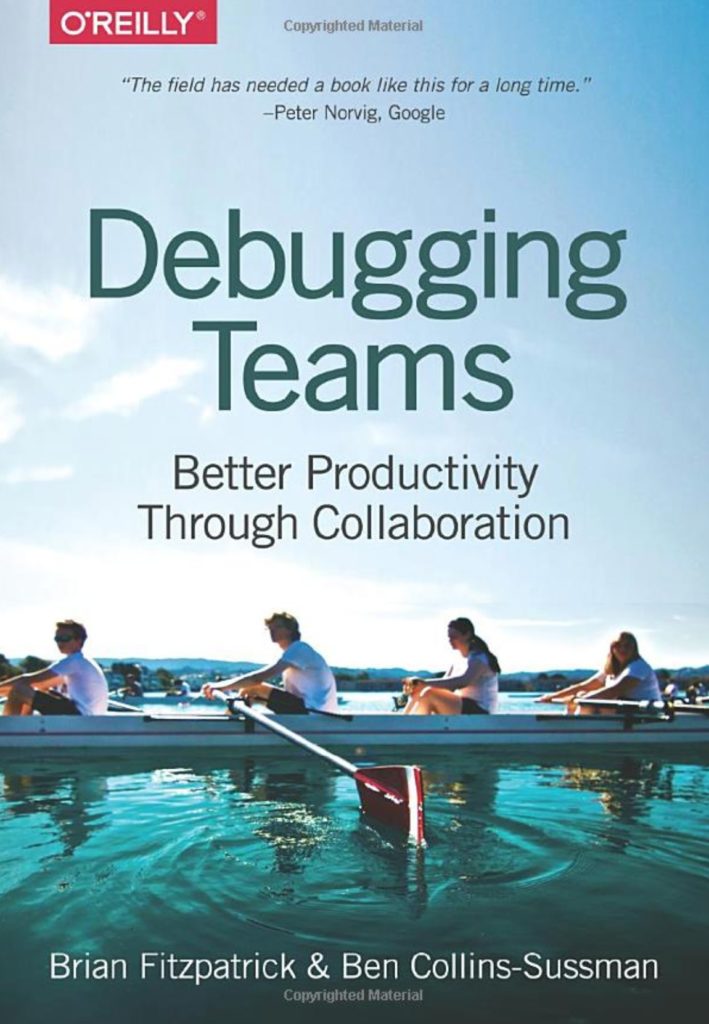Hey there! I know it can be difficult to know what to say in standup. One of the most important things you can do to keep your team in the loop is to share a meaningful standup update on your progress. Think of it like a relay race – each team member needs to know where the baton is, how fast it’s moving, and whether there are any obstacles ahead.
When I enter standup and giving my update, I like to ponder: “What info can I give to the team that might be meaningful for a standup update?”
Tips for sharing meaningful standup updates
- Update the team on your current work status
Let your team know how close you are to meeting milestones, deadlines, and if you’ve encountered any issues. For example, “I’m 85% complete with the License/phone selector for site settings and should have it ready for review by tomorrow morning.” - Communicate any changes that may impact others
Let your team know of any changes to your work that may impact or unblock the work of others. For example, “I’ve finished the API bits for both site and account phone/license, which should now unblock the UI stories for the rest of the team.” - Customize your updates
Tailor your updates to your team members’ interests and needs. For example, provide more details on a technical challenge for a team member who’s interested. - Be proactive in sharing updates or asking questions
Don’t wait for someone to ask for an update. For example, “I wrote up a bug I believe I noticed a bug in production, I would like to see if we should address it now or a future sprint.” - Provide context
Share not only what you’ve done but why you’ve done it. Providing context can help non-technical team members better understand the value it brings, and how it fits into the overall vision. For example, “I’ll be starting work on the date pickers, this is part of the new reporting view we’re building.”
Why do Good Standup Updates matter, you ask?
Well, here are a few reason:
- Keep your team up-to-date
Regular updates help everyone stay informed about the progress of the project and any potential roadblocks. - Identify and address issues early
Sharing updates on any issues or challenges you’re facing can help your team address them early on, preventing them from becoming bigger problems down the line. - Foster team cohesiveness
Sharing updates can help your team understand each other’s work and goals, leading to better communication and collaboration towards a shared vision.
“The single biggest problem in communication is the illusion that it has taken place.”
– George Bernard Shaw (1856 to 1950)
So, the next time you’re in a standup meeting, don’t just rattle off a list of tasks you completed – instead think of your standup updates like a baton in a relay race – an opportunity to keep everyone informed, stay on track, and work together to reach the finish line.
Ask yourself: “What info can I give to the team that might be meaningful for a standup update?” and you’ll build a strong team culture that values open communication and collaboration, leading to more productive and successful projects.