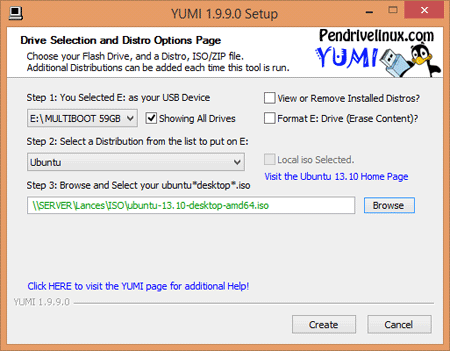I’ve given up burning ISOs to a disc. CDs are in the past. It took time to burn them, store them, and find them. I have all my CDs/DVDs in ISO form using another awesome lightweight utility that creates ISOs.
YUMI – Multiboot USB Creator
YUMI is a utility I’ve been using to load ISOs to a bootable USB disk. The process is pretty dead simple and takes but a few moments to transfer an image to the USB disk.
- Choose the destination USB Device
- The type of ISO
- The source .iso file
Removing ISOs is equally simple via the View and Remove Installed Distors.
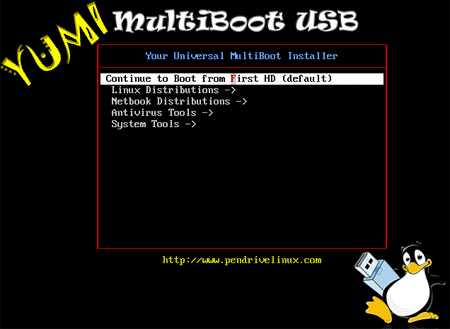
Providing your system has the proper boot order to allow booting from a USB, YUMI will startup and ask what ISO you wish to launch. From there – business as usual.
Download
YUMI.exe (1.2MB)
Developer’s Site